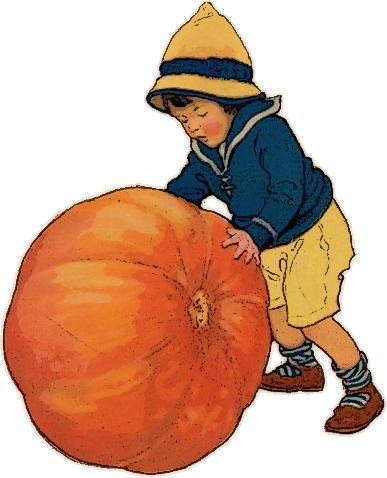메-모해봅시다.
Bandit Level 0 → Level 1 본문
Level Goal
The password for the next level is stored in a file called readme located in the home directory. Use this password to log into bandit1 using SSH. Whenever you find a password for a level, use SSH (on port 2220) to log into that level and continue the game.
Commands you may need to solve this level
ls, cd, cat, file, du, find
목표
다음 단계로 가는 비밀번호는 홈 디렉토리에있는 readme 파일에 저장됩니다.
ssh를 사용하여 bandit1에 로그인하려면이 비밀번호를 사용하십시오.
해당 단계의 비밀번호를 찾을 때마다 ssh (포트 2220)를 사용하여 다음 단계에 로그인하고 게임을 계속 진행하십시오.
이 단계를 해결할 때 유용한 명령어
ls, cd, cat, file, du, find
-어떻게 풀까?
우선, 하고자 하는 목표는 명확하다.
홈 디렉토리위치에서 readme파일을 찾고, cat명령어를 이용해 해당 파일의 내용을 읽으면 된다.
첫 번째로 만일을 위해 현재 디렉토리의 위치가 어디인지 확인하는 pwd명령어를 사용한 후 홈 디렉토리위치인 것을 확인한다.
그 다음 ls -a로 홈 디렉토리의 모든 파일과 디렉토리를 확인해 보았다.(숨김 파일일수도 있다고 생각해서)
readme파일을 확인했으니 cat readme를 입력해 파일에 들어있는 비밀번호를 확인한다.

다음 단계로 가는 비밀번호가 boJ9jbbUNNfktd78OOpsqOltutMc3MY1인것을 알아냈으니 다음 단계로 넘어가 보자.
먼저 현재 들어가 있는 단계에서 로그아웃을 한다. (명령어는 exit)
그 후, 0단계에 로그인 했을 때 사용한 ssh bandit0@bandit.labs.overthewire.org -p 2220에서 bandit뒤에 붙는 숫자만 1 올려서 접속한 후에 획득한 비밀번호를 입력해 로그인 해 다음 단계를 준비한다.
-> ssh bandit1@bandit.labs.overthewire.org -p 2220 입력

'리눅스 > Over The Wire' 카테고리의 다른 글
| Bandit Level 4 → Level 5 (0) | 2020.05.08 |
|---|---|
| Bandit Level 3 → Level 4 (0) | 2020.05.08 |
| Bandit Level 2 → Level 3 (0) | 2020.05.08 |
| Bandit Level 1 → Level 2 (0) | 2020.05.08 |
| Bandit Level 0 (0) | 2020.05.08 |