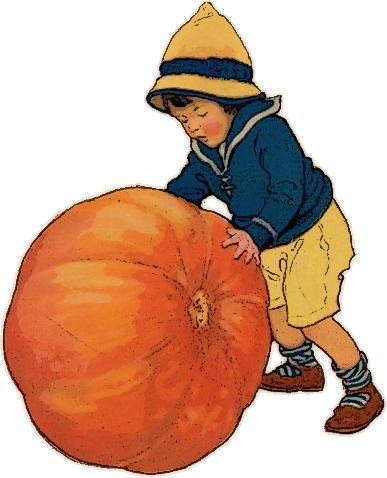목록전체 글 (41)
메-모해봅시다.
 Bandit Level 3 → Level 4
Bandit Level 3 → Level 4
Level Goal The password for the next level is stored in a hidden file in the inhere directory. Commands you may need to solve this level ls, cd, cat, file, du, find 목표 다음 단계로 가는 비밀번호는 inhere 디렉토리의 숨김파일에 있습니다. 이 단계를 해결할 때 유용한 명령어 ls, cd, cat, file, du, find -어떻게 풀까? 우선 cd inhere를 입력해 바로 inhere디렉토리로 들어가도록 하자. 그 후, ls를 입력해 inhere에 있는 파일들을 탐색해 봐도 아무것도 보이지 않는 것을 확인한다. 그러나 해결은 간단하다. ls 뒤에 모든 파일을 표시하라는..
 Bandit Level 2 → Level 3
Bandit Level 2 → Level 3
Level Goal The password for the next level is stored in a file called spaces in this filename located in the home directory Commands you may need to solve this level ls, cd, cat, file, du, find 목표 다음 단계로 가는 비밀번호는 홈 디렉토리의 spaces in this filename(이 파일명에 공백)라는 파일에 있습니다. 이 단계를 해결할 때 유용한 명령어 ls, cd, cat, file, du, find -어떻게 풀까? 이번 단계는 정석으로 푸는 방법은 아마도 리눅스에서 공백으로 처리되는 \(백스페이스)로 공잭을 입력해 cat spaces\ in\ ..
 Bandit Level 1 → Level 2
Bandit Level 1 → Level 2
Level Goal The password for the next level is stored in a file called - located in the home directory Commands you may need to solve this level ls, cd, cat, file, du, find 목표 다음 단계로 가는 비밀번호는 홈 디렉토리에있는 - 라는 파일에 저장되어 있습니다. 이 단계를 해결할 때 유용한 명령어 ls, cd, cat, file, du, find -어떻게 풀까? 이번 단계는 단순히 홈디렉토리에 있는 - 라는 파일을 열어 비밀번호를 얻으면 된다. 그러나 cat - 라고 입력할 시, 제대로 된 반응이 없다. 이는 - 가 특수문자이며 여러 명령어에 쓰이기 때문이라고 추측된다. 이..
 Bandit Level 0 → Level 1
Bandit Level 0 → Level 1
Level Goal The password for the next level is stored in a file called readme located in the home directory. Use this password to log into bandit1 using SSH. Whenever you find a password for a level, use SSH (on port 2220) to log into that level and continue the game. Commands you may need to solve this level ls, cd, cat, file, du, find 목표 다음 단계로 가는 비밀번호는 홈 디렉토리에있는 readme 파일에 저장됩니다. ssh를 사용하여 ban..
 Bandit Level 0
Bandit Level 0
Level Goal The goal of this level is for you to log into the game using SSH. The host to which you need to connect is bandit.labs.overthewire.org, on port 2220. The username is bandit0 and the password is bandit0. Once logged in, go to the Level 1 page to find out how to beat Level 1. Commands you may need to solve this level ssh 목표 이 단계에서의 목표는 SSH를 사용해 게임에 로그인 하는 것입니다. 연결할 호스트는 bandit.labs.over..
#define _crt_secure_no_warnings #pragma warning(disable:4996) 둘 중 하나 쓰고 쓰기 ※비주얼 스튜디오에서 그냥 scanf는 보안 뭐시기 땜에 안써진다고 함
ls ▷ 디렉토리 목록 ls -a▷ 숨긴 파일 포함 모든 파일 확인 ls -l▷ 리스트 형식으로 목록 보여줌 cd ▷ 디렉토리 이동 . ▷ 현재위치 cd . ▷ 현재 디렉토리 기준으로 이동 cd .. ▷ 현재 디렉토리 기준으로 뒤로 이동 pwd ▷ 현재 디렉토리 touch ▷ 파일생성 vi ▷ 파일 수정 i ▷ (파일 수정상태에서) 입력 :q ▷ (파일 수정상태에서) 나가기 :wq ▷ (파일 수정상태에서) 저장후 나가기 cat ▷ 파일 읽기 ▷▷파일명 입력 도중 tap키를 누르면 자동 완성기능 mkdir ▷ 현재 위치에 디렉토리(폴더)생성 ▷▷mkdir ./ rm ▷ 제거 rm -r ▷ 디렉토리 제거 ▷▷명령어 후 | (쉬프트 역슬래시) 다른 명령어를 동시사용 find ▷ 파일찾기 find ./ ▷ 현재..
 8393번 : 합
8393번 : 합
문제 n이 주어졌을 때, 1부터 n까지 합을 구하는 프로그램을 작성하시오. 입력 첫째 줄에 n (1 ≤ n ≤ 10,000)이 주어진다. 출력 1부터 n까지 합을 출력한다. ★풀어보자 계획 변수 하나를 선언해 1을 대입하고 반복문 안에서 n이 될 때까지 더하며 반복문이 끝나면 그 값을 출력한다. 실습 #include #define _crt_secure_no_warnings #pragma warning(disable:4996) main() { int n,sum=0; // sum은 1부터 n까지 수를 모두 더할 공간 printf("정수'n'을 입력하세요 : "); scanf("%d", &n); for (int i = 1; i